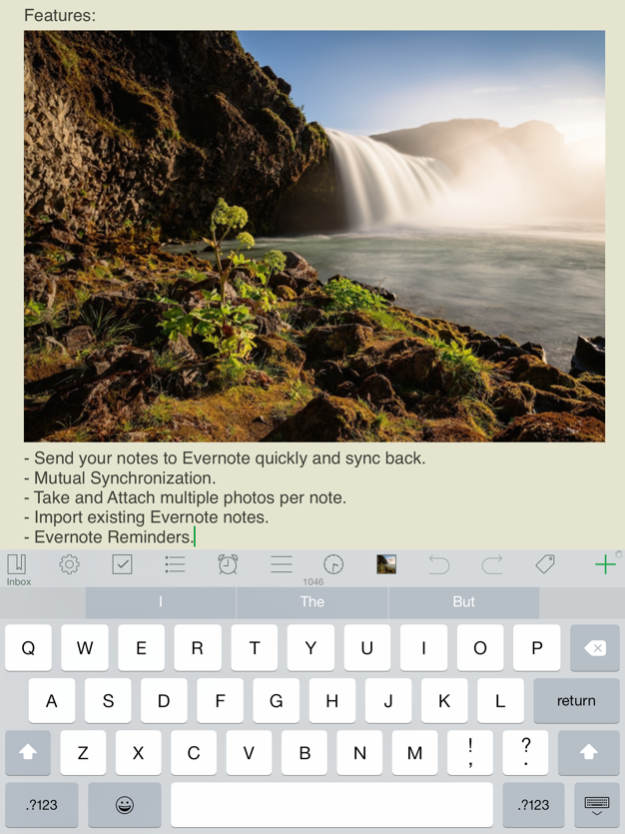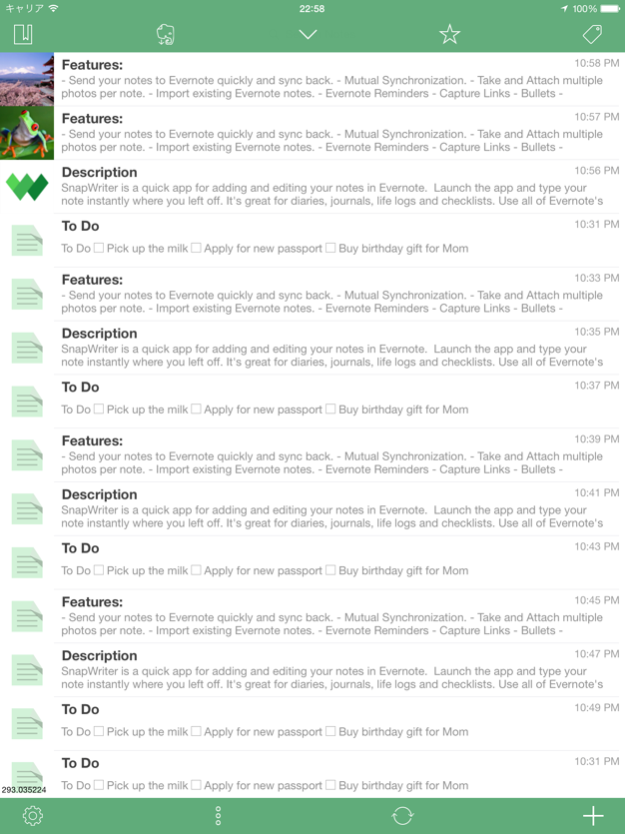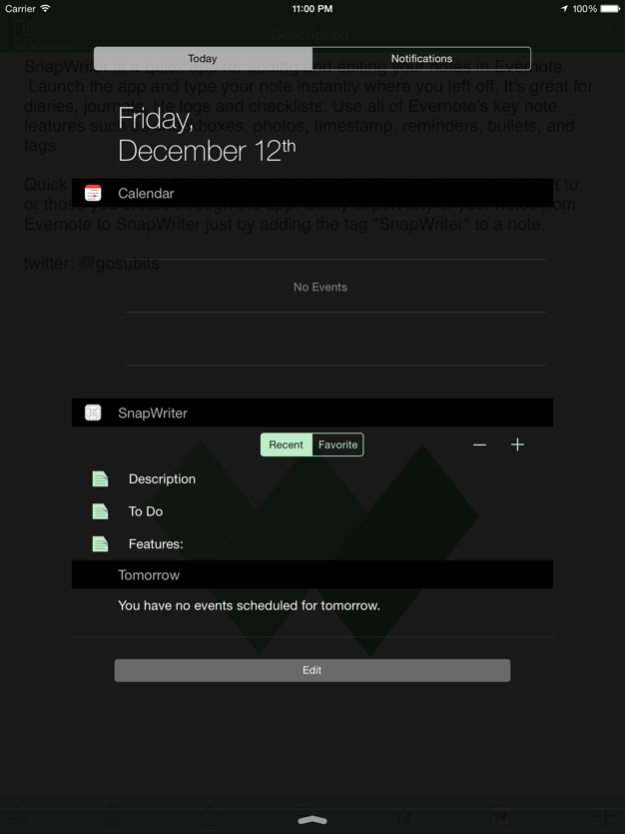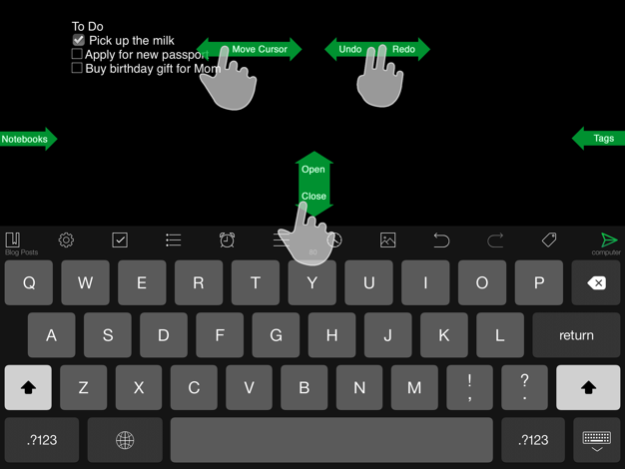SnapWriter - take quick notes with Evernote 1.5.1
Paid Version
Publisher Description
SnapWriter is a quick app to adding and editing your notes in Evernote. Launch app and type your note instantly where you left off. It is an ideal for diary, journal, life log and checklists. Add checkboxes, inline photos, timestamp, reminders, bullets, tags and select notebooks.
Quick and reliable note synchronization between devices using Evernote. The app doesn't sync all Evernote notes, but those you chose or create.
Import any your note from Evernote using UI or by just adding 'SnapWriter' tag to the note.
Features:
- Send your notes to Evernote quickly and sync back.
- Mutual Synchronization.
- Take and Attach multiple photos per note.
- Import existing Evernote notes.
- Evernote Reminders
- Capture Links
- Bullets
- Preserve indents on new line
- Auto checkbox and bullets on new line
- Syncing edit cursor position
- Command+S key
- Discard (Hold Save button).
- Insert checkboxes and timestamps.
- Passcode lock.
- Select and create Evernote notebooks/tags in place.
- Offline mode.
- Location support.
- TextExpander support.
- Auto-save.
- Theme choices.
- Gestures: “Undo” and “Redo” with a two-finger swipe; move cursor with one finger swipe; Close/Open keyboard with one finger swipe.
- Queue posts when offline.
- Queue indicator.
- Quick launch for typing on the go, keyboard is up by default.
- Font size options.
- Hardware keyboard support.
- Redo/Undo/Clear Buttons.
- Background sending.
- Support Chinese yinxiang.com Evernote server
- 'Facebook', 'Twitter', 'Messages', 'AirPrint' support.
- Delete or archive choices.
- Export tracking.
- URL Schemes:
snapwriter://new
snapwriter://new?title=t&content=c
twitter: @gosubits
Nov 9, 2016
Version 1.5.1
This app has been updated by Apple to display the Apple Watch app icon.
iOS10 Support
About SnapWriter - take quick notes with Evernote
SnapWriter - take quick notes with Evernote is a paid app for iOS published in the Office Suites & Tools list of apps, part of Business.
The company that develops SnapWriter - take quick notes with Evernote is Gosubits. The latest version released by its developer is 1.5.1.
To install SnapWriter - take quick notes with Evernote on your iOS device, just click the green Continue To App button above to start the installation process. The app is listed on our website since 2016-11-09 and was downloaded 9 times. We have already checked if the download link is safe, however for your own protection we recommend that you scan the downloaded app with your antivirus. Your antivirus may detect the SnapWriter - take quick notes with Evernote as malware if the download link is broken.
How to install SnapWriter - take quick notes with Evernote on your iOS device:
- Click on the Continue To App button on our website. This will redirect you to the App Store.
- Once the SnapWriter - take quick notes with Evernote is shown in the iTunes listing of your iOS device, you can start its download and installation. Tap on the GET button to the right of the app to start downloading it.
- If you are not logged-in the iOS appstore app, you'll be prompted for your your Apple ID and/or password.
- After SnapWriter - take quick notes with Evernote is downloaded, you'll see an INSTALL button to the right. Tap on it to start the actual installation of the iOS app.
- Once installation is finished you can tap on the OPEN button to start it. Its icon will also be added to your device home screen.